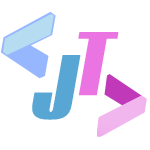The Online Payment Transaction System is a C# application designed to streamline the payment processing workflow within the online payment department. It facilitates the handling of various tax payments, including real property tax, business application tax, and miscellaneous taxes, by providing a comprehensive platform for monitoring payment statuses and assisting departmental staff in the tax payment process.
Stages of Tax Processing:
Verification:
- Confirming the entry of payments into the system. Staff input payment data from various sources, such as banks, GCash, and Paymaya, into the system for further processing.
Validation:
- Updating the system to reflect the receipt of payments by the department. Verifiers cross-check payments received from other systems and update the system accordingly.
Encoding:
- Dedicated to encoding tax payments received from different sources. Payments from banks and electronic platforms like GCash and Paymaya are entered into the system by departmental staff.
Official Receipt Issuance:
- Generating official receipts upon successful validation of payments. Tax collectors utilize this feature to tag generated official receipts, indicating completion of the validation process.
Official Receipt Upload:
- Scanning receipts, securely storing them in the database, and automatically sending them to taxpayers via email. Staff update information regarding the physical storage location of receipts for easy retrieval.
Releasing:
- Assisting staff when taxpayers claim their physical receipts. The system aids in locating the group of taxes associated with a particular taxpayer and provides information on the cabinet and folder containing the physical copies for retrieval.
By efficiently managing the tax payment workflow, the Original Online Payment Transaction System enhances the productivity of the online payment department and ensures smoother processing of tax payments.
Login Form.
This is the main form where the user can look up all the tax type. It has 2 filters specifically for the searching of keyword and searching based on Date, Status of the record and based on Payment Channel.
There is an Action that corresponds the record’s status. The user can verify and validate the record, and if it’s status is for O.R upload, the user can attach a receipt picture.
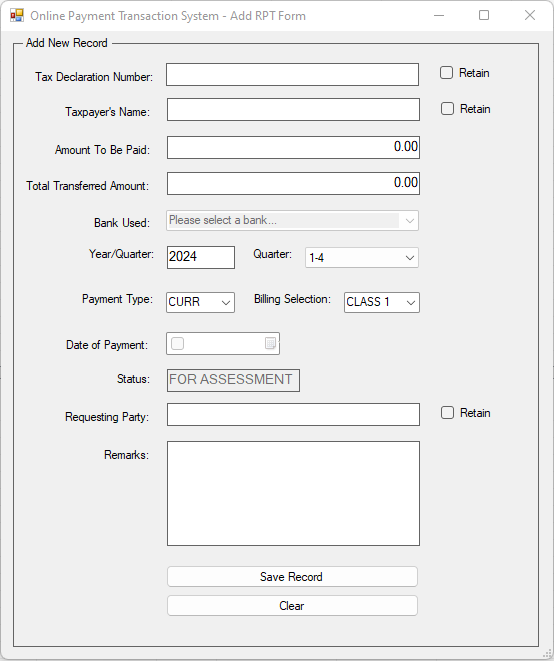
Add RPT Form
The user can add/update an RPT record in this form.
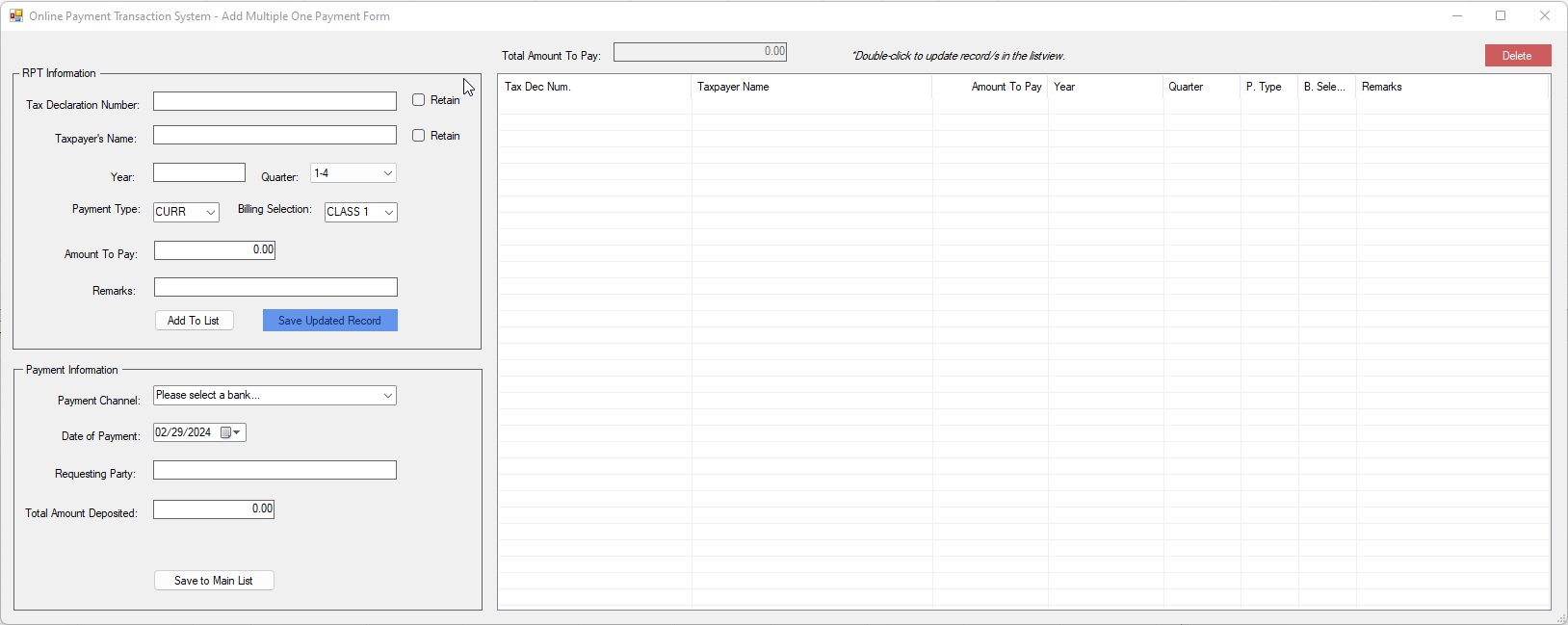
Add RPT Form
This is the Add/Update Multiple RPT form. When it comes to paying multiple RPT tax, the taxpayer is allowed to pay through one payment transaction. The system then computes the multiple records before saving in one click.
The user can also update the information here, once they do, the system will re-compute the payment.
This is the report generated from the official website of the employer.
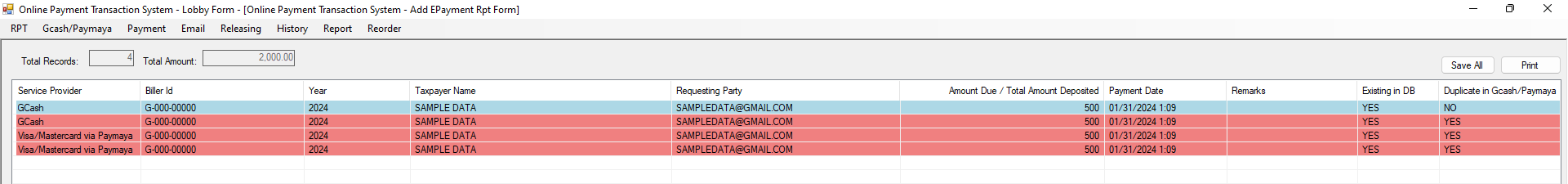
Once the user copies the data from the excel file, the user can paste the data to this form. The system can filter if the data has a duplicate record in the database, and it can also detect if the record has a double payment within the listview.
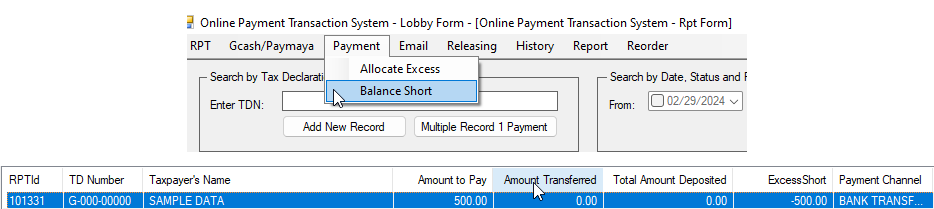
This is how the user pays the record once the taxpayer sends a proof of payment. The payment can either be short or with excess. The system will re-compute the Total Amount Deposited again and the status will be tagged as 'FOR PAYMENT VERIFICATION'.
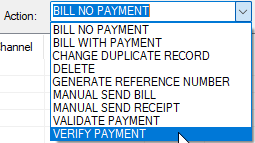
This how the user executes an appropriate action for a specific record according to his/her role.

If the record's status is FOR O.R UPLOAD, the uploader can now attach a picture to the record.
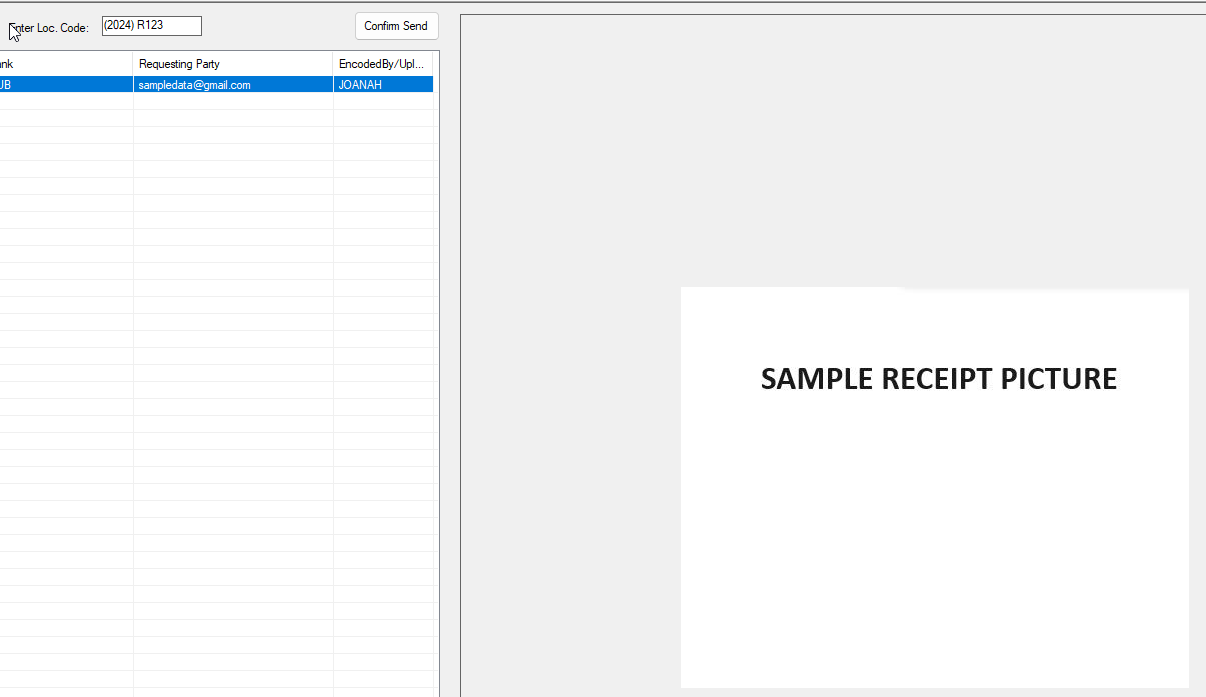
Once the user attaches a picture of receipt, the data controller will confirm the sending of the email which triggers the auto job at the background of the system. The system will automatically send 10 emails for every 5 minutes, changing the status of the record from FOR O.R UPLOAD to FOR O.R PICK UP.
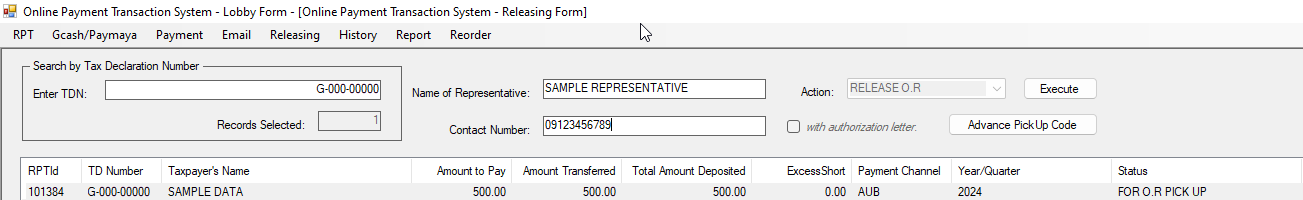
When the taxpayer claims the physical copy of the receipt, the releaser will require the Name of the representative and the contact number for the tagging of the record to RELEASED.
There's a logbook wherein the taxpayer will sign the received copy of the receipt.